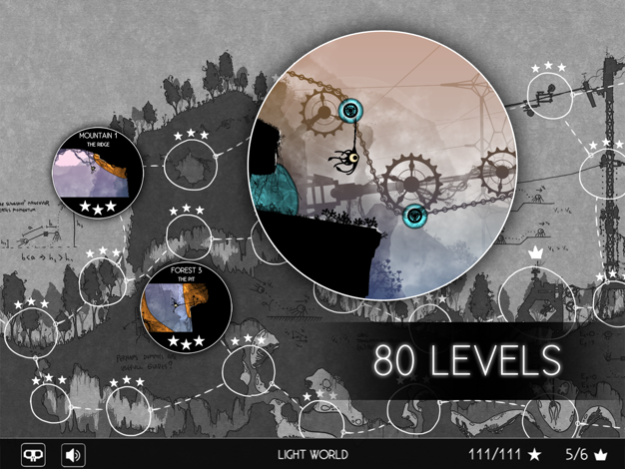Ocmo 1.0.19
Continue to app
Paid Version
Publisher Description
Ocmo is an award winning ninja rope platformer that challenges even hardcore gamers. Fluid movement, physics based gameplay and tight controls create unique sense of freedom and flow.
"I love it" John Romero (Quake, Doom)
"There are not many games worth playing on mobile, but Ocmo definitely is" Tommy Refenes (Super Meat Boy)
Survive the 80 dangerous levels including secrets and boss fights. Set new records and share speedrunning videos. Swing with tentacles through the levels using momentum to your advantage. Eat rabbits and discover the world. You are the monster of the forest.
Features:
*Lots of dying
*Ragdoll rabbits
*Physics-based eating
*Unique and precise controls
*Hard to master
*Well crafted and diverse level design
*Loads of depth
*Designed for speedrunning
*Online leaderboards
*Beautiful world with a small but dark story to discover
*Immersive sounds (works best with headphones)
*Everyplay support
*80 levels
*over 10 hours of gameplay, plenty more in Dark World
*Endless learning
***NOTE: Compatible with iPhone 5s, iPad 4th gen, iPad air, iPad pro, iPad mini 4 and up.
WILL NOT run on earlier generations.
May 10, 2018
Version 1.0.19
This app has been updated by Apple to display the Apple Watch app icon.
Gameplay data no longer collected
About Ocmo
Ocmo is a paid app for iOS published in the Action list of apps, part of Games & Entertainment.
The company that develops Ocmo is Team Ocmo. The latest version released by its developer is 1.0.19.
To install Ocmo on your iOS device, just click the green Continue To App button above to start the installation process. The app is listed on our website since 2018-05-10 and was downloaded 2 times. We have already checked if the download link is safe, however for your own protection we recommend that you scan the downloaded app with your antivirus. Your antivirus may detect the Ocmo as malware if the download link is broken.
How to install Ocmo on your iOS device:
- Click on the Continue To App button on our website. This will redirect you to the App Store.
- Once the Ocmo is shown in the iTunes listing of your iOS device, you can start its download and installation. Tap on the GET button to the right of the app to start downloading it.
- If you are not logged-in the iOS appstore app, you'll be prompted for your your Apple ID and/or password.
- After Ocmo is downloaded, you'll see an INSTALL button to the right. Tap on it to start the actual installation of the iOS app.
- Once installation is finished you can tap on the OPEN button to start it. Its icon will also be added to your device home screen.